Cutting movies that are downloaded to a computer
17-Sep-2009
8200582700
Solution
You can use the supplied ZoomBrowser EX (for Windows) or ImageBrowser (for Macintosh) software to cut out your favorite scenes from a movie captured by the camera.
REFERENCE
Movies that are captured with the camera are in the MOV format.
1. Start up ZoomBrowser EX or ImageBrowser.
2. In the main window, double-click a movie (an image marked with the [  ] icon).
] icon).
 ] icon).
] icon).*In ImageBrowser, movies are indicated with the [  ] icon.
] icon.
 ] icon.
] icon.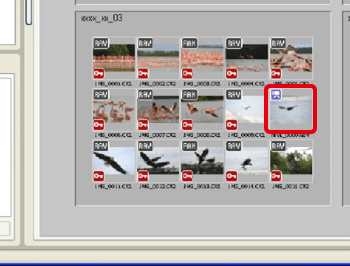
3. The viewer window appears, then click the [Cut Movie].

4. In the [Cut Movie] window, click the [  ]. The movie begins to play.
]. The movie begins to play.
 ]. The movie begins to play.
]. The movie begins to play.
5. Specify the range to cut.
-ZoomBrowser
Click the [  ] at the position you want to set as the start point, and click the [
] at the position you want to set as the start point, and click the [  ] at the position you want to set as the end point.
] at the position you want to set as the end point.
 ] at the position you want to set as the start point, and click the [
] at the position you want to set as the start point, and click the [  ] at the position you want to set as the end point.
] at the position you want to set as the end point.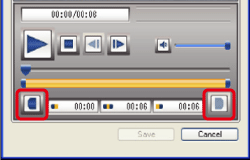
-ImageBrowser
Drag [  ] at the position you want to set as the start point, and drag [
] at the position you want to set as the start point, and drag [  ] at the position you want to set as the end point.
] at the position you want to set as the end point.
 ] at the position you want to set as the start point, and drag [
] at the position you want to set as the start point, and drag [  ] at the position you want to set as the end point.
] at the position you want to set as the end point.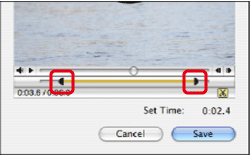
6. Click the [Save].
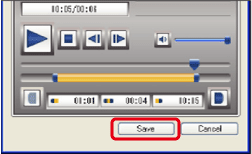
7. Specify the file name and save destination and then click the [Save].
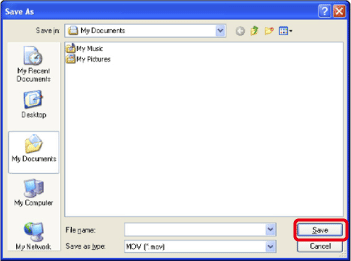
NOTE
The cut movie is saved as a separate movie from the original movie.